当Java UI框架提供的布局无法满足需求时,可以创建自定义布局,根据需求自定义布局规则。
常用接口
- Component类相关接口
- 表1 Component类相关接口
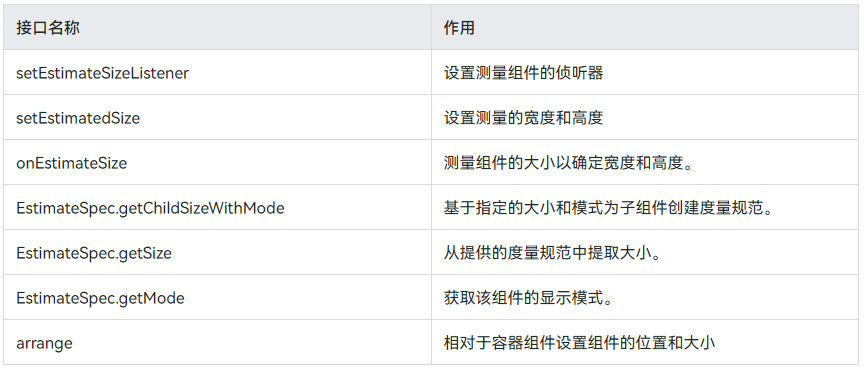
ComponentContainer类相关接口

如何实现自定义布局
使用自定义布局,实现子组件自动换行功能。图1 自定义布局的使用效果
- 创建自定义布局的类,并继承ComponentContainer,添加构造方法
public class CustomLayout extends ComponentContainer {
public CustomLayout(Context context) {
this(context, null);
}
//如需支持xml创建自定义布局,必须添加该构造方法
public CustomLayout(Context context, AttrSet attrSet) {
super(context, attrSet);
}
}实现ComponentContainer.EstimateSizeListener接口,在onEstimateSize方法中进行测量。
public class CustomLayout extends ComponentContainer
implements ComponentContainer.EstimateSizeListener {
...
public CustomLayout(Context context, AttrSet attrSet) {
...
setEstimateSizeListener(this);
}
@Override
public boolean onEstimateSize(int widthEstimatedConfig, int heightEstimatedConfig) {
invalidateValues();
//通知子组件进行测量
measureChildren(widthEstimatedConfig, heightEstimatedConfig);
//关联子组件的索引与其布局数据
for (int idx = 0; idx < getChildCount(); idx++) {
Component childView = getComponentAt(idx);
addChild(childView, idx, EstimateSpec.getSize(widthEstimatedConfig));
}
//测量自身
measureSelf(widthEstimatedConfig, heightEstimatedConfig);
return true;
}
private void measureChildren(int widthEstimatedConfig, int heightEstimatedConfig) {
for (int idx = 0; idx < getChildCount(); idx++) {
Component childView = getComponentAt(idx);
if (childView != null) {
LayoutConfig lc = childView.getLayoutConfig();
int childWidthMeasureSpec;
int childHeightMeasureSpec;
if (lc.width == LayoutConfig.MATCH_CONTENT) {
childWidthMeasureSpec = EstimateSpec.getSizeWithMode(lc.width, EstimateSpec.NOT_EXCEED);
} else if (lc.width == LayoutConfig.MATCH_PARENT) {
int parentWidth = EstimateSpec.getSize(widthEstimatedConfig);
int childWidth = parentWidth - childView.getMarginLeft() - childView.getMarginRight();
childWidthMeasureSpec = EstimateSpec.getSizeWithMode(childWidth, EstimateSpec.PRECISE);
} else {
childWidthMeasureSpec = EstimateSpec.getSizeWithMode(lc.width, EstimateSpec.PRECISE);
}
if (lc.height == LayoutConfig.MATCH_CONTENT) {
childHeightMeasureSpec = EstimateSpec.getSizeWithMode(lc.height, EstimateSpec.NOT_EXCEED);
} else if (lc.height == LayoutConfig.MATCH_PARENT) {
int parentHeight = EstimateSpec.getSize(heightEstimatedConfig);
int childHeight = parentHeight - childView.getMarginTop() - childView.getMarginBottom();
childHeightMeasureSpec = EstimateSpec.getSizeWithMode(childHeight, EstimateSpec.PRECISE);
} else {
childHeightMeasureSpec = EstimateSpec.getSizeWithMode(lc.height, EstimateSpec.PRECISE);
}
childView.estimateSize(childWidthMeasureSpec, childHeightMeasureSpec);
}
}
}
private void measureSelf(int widthEstimatedConfig, int heightEstimatedConfig) {
int widthSpce = EstimateSpec.getMode(widthEstimatedConfig);
int heightSpce = EstimateSpec.getMode(heightEstimatedConfig);
int widthConfig = 0;
switch (widthSpce) {
case EstimateSpec.UNCONSTRAINT:
case EstimateSpec.PRECISE:
int width = EstimateSpec.getSize(widthEstimatedConfig);
widthConfig = EstimateSpec.getSizeWithMode(width, EstimateSpec.PRECISE);
break;
case EstimateSpec.NOT_EXCEED:
widthConfig = EstimateSpec.getSizeWithMode(maxWidth, EstimateSpec.PRECISE);
break;
default:
break;
}
int heightConfig = 0;
switch (heightSpce) {
case EstimateSpec.UNCONSTRAINT:
case EstimateSpec.PRECISE:
int height = EstimateSpec.getSize(heightEstimatedConfig);
heightConfig = EstimateSpec.getSizeWithMode(height, EstimateSpec.PRECISE);
break;
case EstimateSpec.NOT_EXCEED:
heightConfig = EstimateSpec.getSizeWithMode(maxHeight, EstimateSpec.PRECISE);
break;
default:
break;
}
setEstimatedSize(widthConfig, heightConfig);
}
}- 注意事项
- 容器类组件在自定义测量过程不仅要测量自身,也要递归的通知各子组件进行测量。
- 测量出的大小需通过setEstimatedSize通知组件,并且必须返回true使测量值生效。
- 注意事项
- 测量时,需要确定每个子组件大小和位置的数据,并保存这些数据。
private int xx = 0;
private int yy = 0;
private int maxWidth = 0;
private int maxHeight = 0;
private int lastHeight = 0;
// 子组件索引与其布局数据的集合
private final Map<Integer, Layout> axis = new HashMap<>();
private static class Layout {
int positionX = 0;
int positionY = 0;
int width = 0;
int height = 0;
}
...
private void invalidateValues() {
xx = 0;
yy = 0;
maxWidth = 0;
maxHeight = 0;
axis.clear();
}
private void addChild(Component component, int id, int layoutWidth) {
Layout layout = new Layout();
layout.positionX = xx + component.getMarginLeft();
layout.positionY = yy + component.getMarginTop();
layout.width = component.getEstimatedWidth();
layout.height = component.getEstimatedHeight();
if ((xx + layout.width) > layoutWidth) {
xx = 0;
yy += lastHeight;
lastHeight = 0;
layout.positionX = xx + component.getMarginLeft();
layout.positionY = yy + component.getMarginTop();
}
axis.put(id, layout);
lastHeight = Math.max(lastHeight, layout.height + component.getMarginBottom());
xx += layout.width + component.getMarginRight();
maxWidth = Math.max(maxWidth, layout.positionX + layout.width + component.getMarginRight());
maxHeight = Math.max(maxHeight, layout.positionY + layout.height + component.getMarginBottom());
}
实现ComponentContainer.ArrangeListener接口,在onArrange方法中排列子组件。
public class CustomLayout extends ComponentContainer
implements ComponentContainer.EstimateSizeListener,
ComponentContainer.ArrangeListener {
...
public CustomLayout(Context context
, AttrSet attrSet
) {
...
setArrangeListener(this);
}
@Override
public boolean onArrange(int left, int top, int width, int height) {
// 对各个子组件进行布局
for (int idx = 0; idx < getChildCount(); idx++) {
Component childView = getComponentAt(idx);
Layout layout = axis.get(idx);
if (layout != null) {
childView.arrange(layout.positionX, layout.positionY, layout.width, layout.height);
}
}
return true;
}
}
在xml文件中创建此布局,并添加若干子组件。
<?xml version="1.0" encoding="utf-8"?>
<DirectionalLayout
xmlns:ohos="http://schemas.huawei.com/res/ohos"
ohos:height="match_parent"
ohos:width="match_parent"
ohos:orientation="vertical">
<!--请根据实际包名与文件路径引入-->
<com.huawei.harmonyosdemo.custom.CustomLayout
ohos:height="match_content"
ohos:width="match_parent"
ohos:background_element="#555555">
<Text
ohos:height="200"
ohos:width="match_parent"
ohos:background_element="#727272"
ohos:margin="10"
ohos:text="match_parent * 200"
ohos:text_alignment="center"
ohos:text_color="white"
ohos:text_size="40"/>
<Text
ohos:height="100"
ohos:width="300"
ohos:background_element="#727272"
ohos:margin="10"
ohos:text="item2"
ohos:text_alignment="center"
ohos:text_color="white"
ohos:text_size="40"/>
<Text
ohos:height="100"
ohos:width="300"
ohos:background_element="#727272"
ohos:margin="10"
ohos:text="item3"
ohos:text_alignment="center"
ohos:text_color="white"
ohos:text_size="40"/>
<Text
ohos:height="100"
ohos:width="300"
ohos:background_element="#727272"
ohos:margin="10"
ohos:text="item4"
ohos:text_alignment="center"
ohos:text_color="white"
ohos:text_size="40"/>
<Text
ohos:height="100"
ohos:width="500"
ohos:background_element="#727272"
ohos:margin="10"
ohos:text="500 * 100"
ohos:text_alignment="center"
ohos:text_color="white"
ohos:text_size="40"/>
<Text
ohos:height="100"
ohos:width="300"
ohos:background_element="#727272"
ohos:margin="10"
ohos:text="item6"
ohos:text_alignment="center"
ohos:text_color="white"
ohos:text_size="40"/>
<Text
ohos:height="600"
ohos:width="600"
ohos:background_element="#727272"
ohos:margin="10"
ohos:text="600 * 600"
ohos:text_alignment="center"
ohos:text_color="white"
ohos:text_size="40"/>
<Text
ohos:height="100"
ohos:width="300"
ohos:background_element="#727272"
ohos:margin="10"
ohos:text="item8"
ohos:text_alignment="center"
ohos:text_color="white"
ohos:text_size="40"/>
</com.huawei.harmonyosdemo.custom.CustomLayout>
</DirectionalLayout>