TextField提供了一种文本输入框。
支持的XML属性
TextField的共有XML属性继承自:Text
TextField的自有XML属性见下表:
TextField提供了一种文本输入框。
支持的XML属性
TextField的共有XML属性继承自:Text
TextField的自有XML属性见下表:

在layout目录下的xml文件中创建一个TextField。
<TextField
...
ohos:id="$+id:text_field"
ohos:height="40vp"
ohos:width="200vp"
ohos:top_margin="100vp"
ohos:left_margin="80vp"
ohos:left_padding="20vp"
/>获取输入框的内容:
TextField textField = (TextField) findComponentById(ResourceTable.Id_text_field);
String content = textField.getText();设置TextField
设置TextField的背景
layout目录下xml文件的代码示例如下:
<TextField
...
ohos:background_element="$graphic:background_text_field"
/>graphic目录下xml文件(例:background_text_field.xml)的代码示例如下:
<?xml version="1.0" encoding="UTF-8" ?>
<shape xmlns:ohos="http://schemas.huawei.com/res/ohos"
ohos:shape="rectangle">
<corners
ohos:radius="40"/>
<solid
ohos:color="#2788d9"/>
</shape>设置TextField的提示文字
<TextField
...
ohos:hint="Enter phone number or email"
ohos:text_alignment="vertical_center"/>图1 创建后的TextField效果
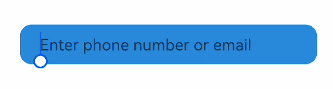
设置Bubble
<TextField
...
ohos:element_cursor_bubble="$graphic:ele_cursor_bubble" />其中ele_cursor_bubble.xml
<?xml version="1.0" encoding="UTF-8" ?>
<shape xmlns:ohos="http://schemas.huawei.com/res/ohos"
ohos:shape="rectangle">
<corners
ohos:radius="40"/>
<solid
ohos:color="#17a98e"/>
<stroke
ohos:color="#17a98e"
ohos:width="10"/>
</shape>图2 设置bubble的效果

设置TextField的内边距
<TextField
...
ohos:left_padding="24vp"
ohos:right_padding="24vp"
ohos:top_padding="8vp"
ohos:bottom_padding="8vp"/>设置TextField的多行显示
<TextField
...
ohos:multiple_lines="true"/>设置TextField不可用状态
通过TextField的Enable属性来控制文本框是否可用,当设置成false后,文本框输入功能不可用。
textField.setEnabled(false);响应焦点变化
textField.setFocusChangedListener((component, isFocused) -> {
if (isFocused) {
// 获取到焦点
...
} else {
// 失去焦点
...
}
});设置基线
<TextField
...
ohos:basement="#ff0000" />图3 设置基线的效果

当点击登录按钮,将会出现错误提示,同时将会改变TextField的状态。
图4 演示TextField错误提示效果
ability_text_field.xml代码示例:
<?xml version="1.0" encoding="utf-8"?>
<DirectionalLayout
xmlns:ohos="http://schemas.huawei.com/res/ohos"
ohos:width="match_parent"
ohos:height="match_parent"
ohos:background_element="#FF000000"
ohos:orientation="vertical">
<StackLayout
ohos:top_margin="60vp"
ohos:width="match_parent"
ohos:height="match_content"
ohos:layout_alignment="center">
<TextField
ohos:id="$+id:name_textField"
ohos:width="600vp"
ohos:height="match_content"
ohos:multiple_lines="false"
ohos:left_padding="24vp"
ohos:right_padding="24vp"
ohos:top_padding="8vp"
ohos:bottom_padding="8vp"
ohos:min_height="44vp"
ohos:text_size="18fp"
ohos:layout_alignment="center"
ohos:text_alignment="vertical_center"
ohos:background_element="$graphic:background_text_field"
ohos:hint="Enter phone number or email" />
<Text
ohos:visibility="hide"
ohos:id="$+id:error_tip_text"
ohos:width="match_content"
ohos:height="match_content"
ohos:top_padding="8vp"
ohos:bottom_padding="8vp"
ohos:right_margin="20vp"
ohos:text="Incorrect account or password"
ohos:text_size="18fp"
ohos:text_color="red"
ohos:layout_alignment="right"/>
</StackLayout>
<TextField
ohos:top_margin="40vp"
ohos:id="$+id:password_text_field"
ohos:width="600vp"
ohos:height="match_content"
ohos:multiple_lines="false"
ohos:left_padding="24vp"
ohos:right_padding="24vp"
ohos:top_padding="8vp"
ohos:bottom_padding="8vp"
ohos:min_height="44vp"
ohos:text_size="18fp"
ohos:layout_alignment="center"
ohos:text_alignment="vertical_center"
ohos:background_element="$graphic:background_text_field"
ohos:hint="Enter password" />
<Button
ohos:top_margin="40vp"
ohos:id="$+id:ensure_button"
ohos:width="120vp"
ohos:height="35vp"
ohos:background_element="$graphic:background_btn"
ohos:text="Log in"
ohos:text_size="20fp"
ohos:layout_alignment="horizontal_center"/>
</DirectionalLayout>background_text_field.xml代码示例:
<?xml version="1.0" encoding="UTF-8" ?>
<shape xmlns:ohos="http://schemas.huawei.com/res/ohos"
ohos:shape="rectangle">
<corners
ohos:radius="40"/>
<solid
ohos:color="white"/>
<stroke
ohos:color="black"
ohos:width="6"/>
</shape>background_btn.xml代码示例:
<?xml version="1.0" encoding="UTF-8" ?>
<shape xmlns:ohos="http://schemas.huawei.com/res/ohos"
ohos:shape="rectangle">
<corners
ohos:radius="35"/>
<solid
ohos:color="white"/>
</shape>Java代码示例:
// 当点击登录,改变相应组件的样式
Button button = (Button) findComponentById(ResourceTable.Id_ensure_button);
button.setClickedListener((component -> {
// 显示错误提示的Text
Text text = (Text) findComponentById(ResourceTable.Id_error_tip_text);
text.setVisibility(Component.VISIBLE);
// 显示TextField错误状态下的样式
ShapeElement errorElement = new ShapeElement(this, ResourceTable.Graphic_background_text_field_error);
TextField textField = (TextField) findComponentById(ResourceTable.Id_name_textField);
textField.setBackground(errorElement);
// TextField失去焦点
textField.clearFocus();
}));其中background_text_field_error.xml代码示例:
<?xml version="1.0" encoding="UTF-8" ?>
<shape xmlns:ohos="http://schemas.huawei.com/res/ohos"
ohos:shape="rectangle">
<corners
ohos:radius="40"/>
<solid
ohos:color="gray"/>
<stroke
ohos:color="#E74C3C"
ohos:width="6"/>
</shape>